Salesforce dashboards are powerful tools that provide a snapshot of an organization’s key metrics and performance. However, users often face limitations when it comes to applying filters at the individual dashboard component level. In this blog post, we will explore the importance of this functionality, its current status, and present practical workarounds that Salesforce users and admins can implement to make the most of their dashboards.
Why Filters for Individual Dashboard Components Matter
Salesforce dashboard filters allow users to focus on specific subsets of data. However, the ability to apply filters at the component level would take this functionality to the next level. Consider the following scenario: You have three dashboard components displaying data for the current month, the current quarter, and year-to-date. With component-level filters, you could use a single report and specify the relevant date filters for each component, making your dashboard more efficient and dynamic.
Challenges and Workarounds
While this feature is still in the works, Salesforce users need not be limited. Here are three workarounds that can be leveraged to achieve similar results:
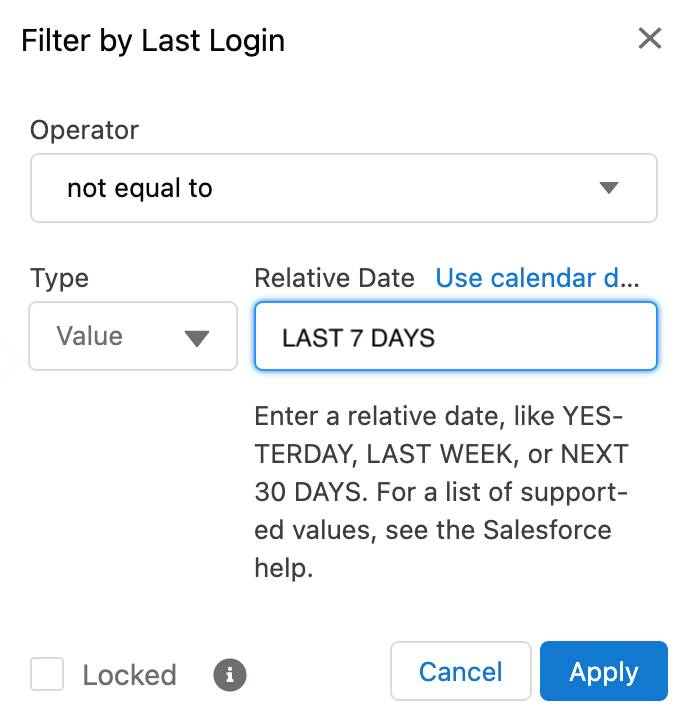
- Create a report with all the necessary data fields.
- Apply the necessary filters at the report level.
- Save the report.
- On your dashboard, add a report component using the custom report created.
- Resize and position the component as needed.
- Identify the different subsets of data that you wish to visualize separately.
- Create separate reports for each subset, applying the relevant filters.
- Create individual dashboards for each data subset, using the respective reports as components.
- You can then organize these dashboards on a single page or switch between them as needed.
Conclusion
While the current status of individual component filters remains “Open,” these workarounds can help Salesforce users maximize their dashboards’ effectiveness in the meantime. Whether you opt for custom report filters, multiple dashboards, or third-party tools, remember to consider your specific needs and data visualization goals. By implementing these workarounds, you can build powerful, dynamic dashboards that provide actionable insights for your organization. As always, if you need help implementing complex analytics for your Salesforce organization, don’t hesitate to reach out to SOLVD.







