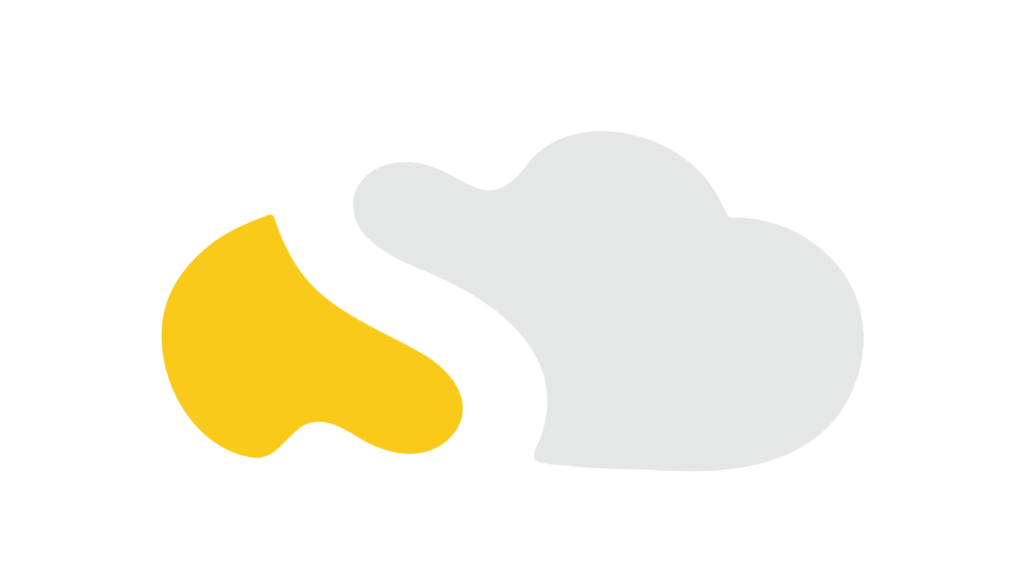
Explore What's Trending Today
Latest Salesforce + AI news

How does Agentforce integrate with social media support channels?
Want to provide instant customer support across social media channels? Agentforce makes it possible with AI-driven automation, real-time responses, and seamless human handoffs. Learn how it integrates with WhatsApp, Facebook Messenger, and more to streamline support and enhance customer experiences!

What are the primary use cases for Agentforce in various industries?
Tired of spending time on repetitive tasks? AgentForce automates lead sorting, customer service inquiries, and appointment scheduling, freeing up your team for more important work. Learn how businesses use AI-powered automation to boost efficiency and customer satisfaction!
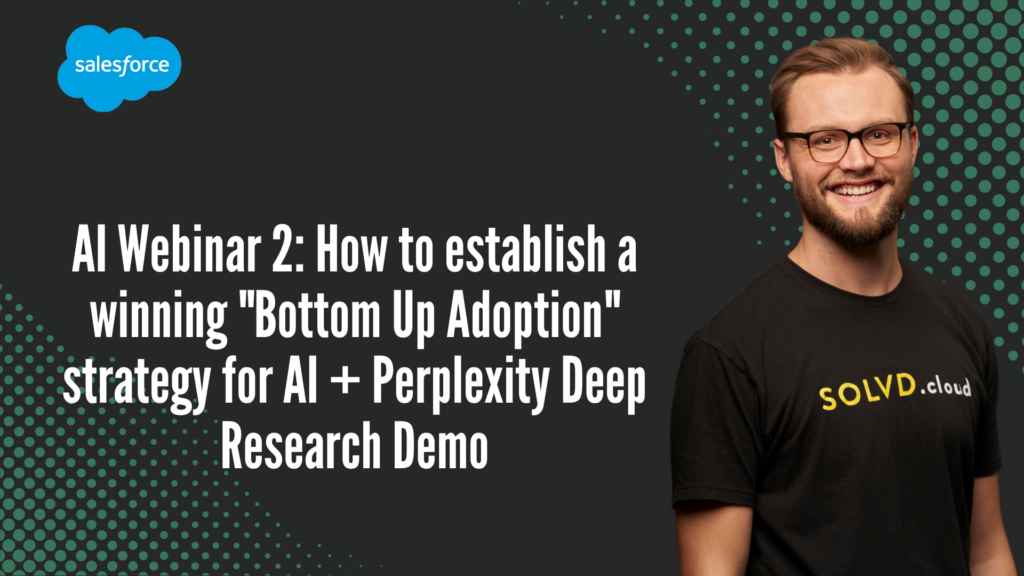
AI Webinar 2: How to establish a winning “Bottom Up Adoption” strategy for AI + Perplexity Deep Research Demo
AI is revolutionizing business automation, but many companies struggle with effective adoption. In this webinar, SOLVD’s Evan Connell breaks down the “Bottom-Up Adoption” approach, highlighting AI strategies, new research tools, and practical steps for implementation. Learn how AI can transform your business today!

How do you connect MuleSoft and Data Cloud?
Businesses need a reliable way to move data between systems, and MuleSoft with Data Cloud makes it possible. Learn how to configure your connection, set up secure login details, and ensure smooth data flow between platforms. Follow this guide to simplify your data integration process!

Perplexity Deep Research Demo
AI-powered research is evolving fast! Perplexity’s Deep Research feature delivers in-depth insights by analyzing web, academic, and social sources—all in one place. Discover how businesses can use this tool to streamline research, save time, and make data-driven decisions. Watch the demo to see how it works!

How to Set up the Basics for Omni Studio Document Generation in Revenue Cloud?
Looking to simplify document generation in Salesforce Revenue Cloud? This guide walks you through the essential setup for OmniStudio, including permissions, templates, and automation. Watch now to optimize your document workflows and boost efficiency!
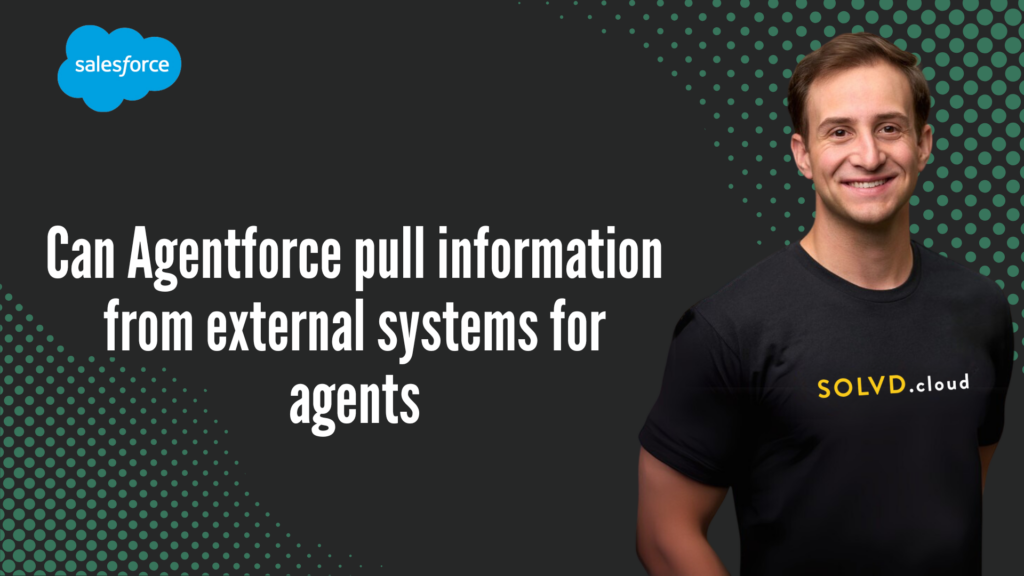
Can Agentforce pull information from external systems for agents
Tired of switching between multiple systems to get the data you need? Agentforce integrates with external services, providing agents with real-time, actionable insights directly in Salesforce. Learn how this AI-powered solution boosts efficiency, eliminates manual searches, and improves customer interactions.

How to use Agentforce/Einstein Co-Pilot in Marketing Cloud Growth?
Marketing teams are constantly striving to connect with customers effectively, but the struggle to keep up with manual tasks and leverage data can be overwhelming. Imagine a world where AI streamlines your marketing efforts, empowers you to create impactful campaigns, and deepens your customer connections.
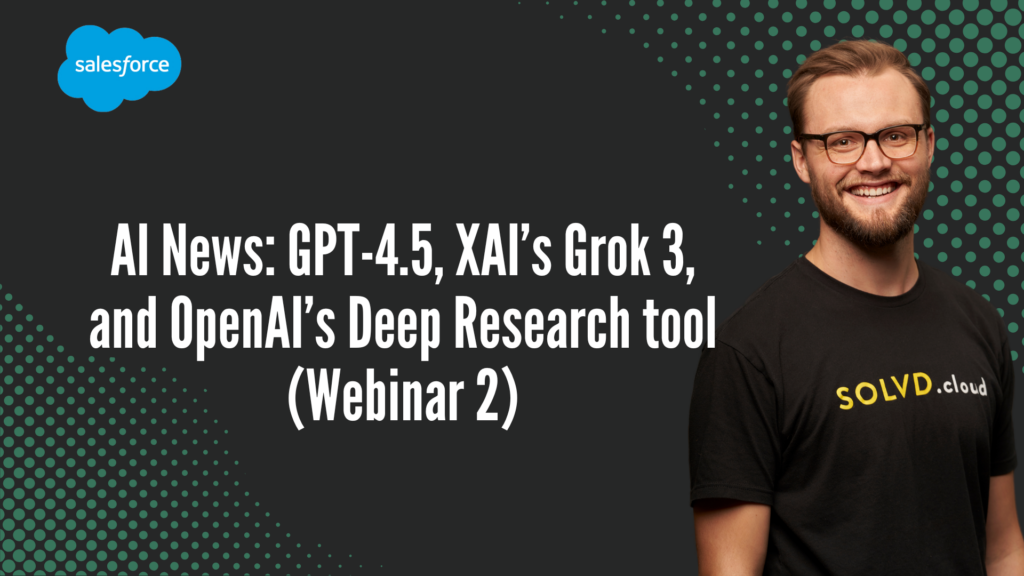
AI News: GPT-4.5, XAI’s Grok 3, and OpenAI’s Deep Research tool
Big changes are coming in AI! OpenAI is set to release GPT-4.5, XAI’s Grok 3 is making waves, and new AI agents like OpenAI’s Deep Research are changing the game. How will these updates impact the AI landscape? Watch now to get the latest insights!

How does Agentforce enhance lead conversion
Struggling to convert leads efficiently? With Agentforce’s AI-powered recommendations and automated outreach, sales teams can close deals faster than ever. Learn how Agentforce enhances lead conversion with inbound and outbound guidance—watch now!

Can Agentforce generate custom case reports?
Curious if Agentforce can generate custom case reports? While this feature isn’t available yet, Agentforce still streamlines case management by allowing agents to update, comment on, and close cases effortlessly. Learn how AI-driven automation is shaping the future of customer support!

Does Agentforce support omni-channel routing
Struggling with managing customer service workflows across multiple channels? Agentforce’s omni-channel routing capabilities can help! Learn how it seamlessly directs tasks, optimizes agent workloads, and ensures customers get the right help—fast. Watch now to see it in action!




