Salesforce, as a dynamic and versatile platform, offers a plethora of customization options. However, sometimes, the platform can feel like a giant puzzle, especially when you’re trying to make it fit your specific business needs. Today, we’re diving into a common challenge faced by Salesforce admins and users: customizing field names based on record types.
Imagine you’re a tailor, and you’ve got a suit that needs to fit different people. In Salesforce, this suit is your ‘field name’, and the different people are your ‘record types’. Just like how one suit size won’t fit everyone, one field name might not suit all your record types. For instance, if you have an ‘Investment’ record type, you might want the ‘Amount’ field to be named ‘Anticipated Revenue’. But for a ‘Standard’ opportunity record type, ‘Amount’ works just fine.
This need for customization isn’t just a lone voice in the wilderness. Salesforce users have been vocal about their desire for this feature. The ability to change field names dynamically based on record type would be a significant step forward in making the Salesforce UI more intuitive and tailored to specific business contexts.
Here’s where the magic of community-driven solutions comes into play. The open-source project called Evolve Forms allows for the field label and help text to be overridden as needed in both page layouts and individual field sections on the Lightning record page. You can check out this solution here.
1. Download the package: Start by visiting the [Evolve Forms GitHub page](https://github.com/google/sf-evolve-forms) and installing the package into either your production or sandbox environment.
2. Add component to lightning page: Navigate to the lightning record page of the object record type you want to customize and drag the “Dynamic Forms – Page Layout” component onto the page
3. Customize Your Field Labels: Enter the custom field names into the “Field Label Overrides” input that will replace the standard field label.
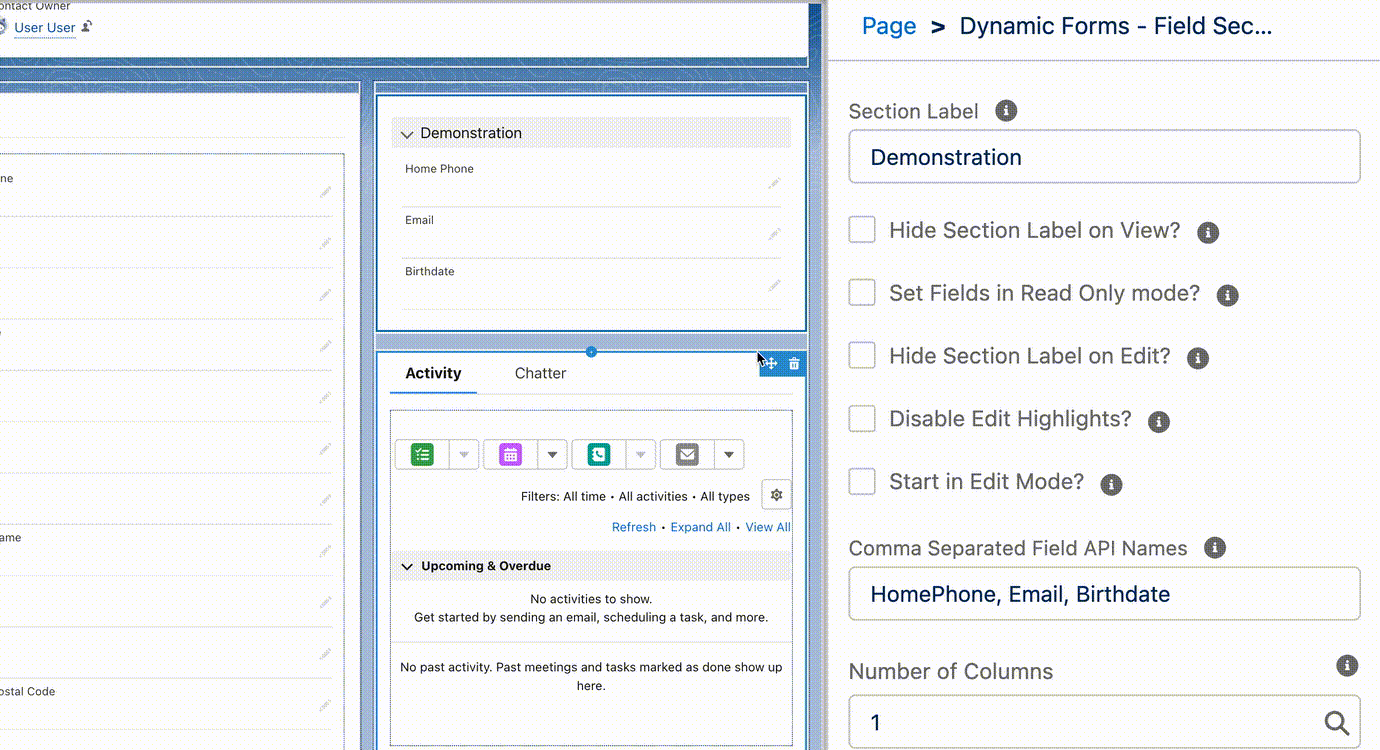
Customizing field names based on record types in Salesforce doesn’t have to be a Herculean task. With community-driven solutions like Evolve Forms and the support of experts like SOLVD, you can tailor Salesforce to fit your business needs perfectly. Remember, in the world of Salesforce, there’s always a way to make the platform work for you.


From my initial call with Spencer through project implementation with John and Evan, my experience with the SOLVD team was excellent. They were quick to understand our business needs, clear when explaining the reasoning behind proposed solutions, transparent when reporting on progress and timeline, and all around enjoyable to work with. Would highly recommend and looking forward to continue working with them in the future!

SOLVD was very straight forward with everything needed to complete the project. No surprises, no issues, and cost was aligned with the estimate. They made implementation easy and quick.

As a rule, I'm pretty stingy with my recommendations. So it's a pleasure for me to recommend Solvd as a top-flight Salesforce consultancy. Solvd recently led our company's conversion to the Lightning interface and did it on time, on budget and made it easy for me and my team. I know I'll use their services again, and am confident they can do the same for you.

Start Automating Today
