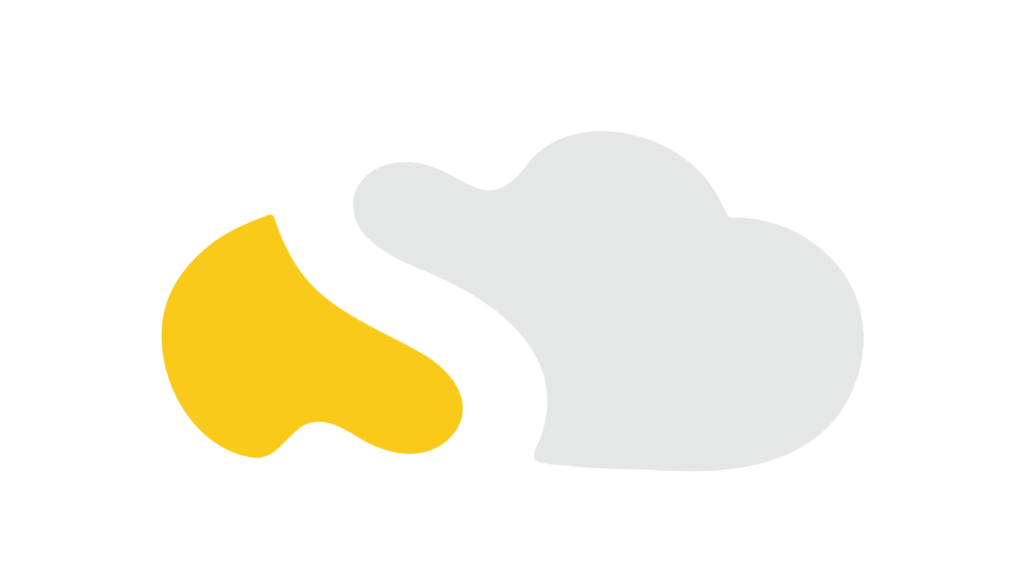
Explore What's Trending Today
Latest Salesforce + AI news

Moving Data in Salesforce: A Consultant’s Guide to the Big 3 Tools
Using the wrong Salesforce data tool can create thousands of duplicates—or worse, permanent data loss. Learn when to use Import Wizard, Data Loader, and Data Export the right way.

How can I build AI Agents with code?
Prompts alone aren’t enough. Agent Scripts let you build AI agents that follow exact business rules, retrieve Salesforce data, and operate like reliable digital employees.

How Salesforce Automation Wins and Retains Customers
Automation doesn’t push customers away—it helps you build better relationships at scale. This video explains why Salesforce automation is becoming essential for customer experience in 2026.

How can Salesforce Revenue Cloud improve customer relationships?
Your quote-to-cash process is one of the most important customer touchpoints. Salesforce Revenue Cloud helps teams deliver faster quotes, flexible pricing, and seamless contract changes that build long-term trust.
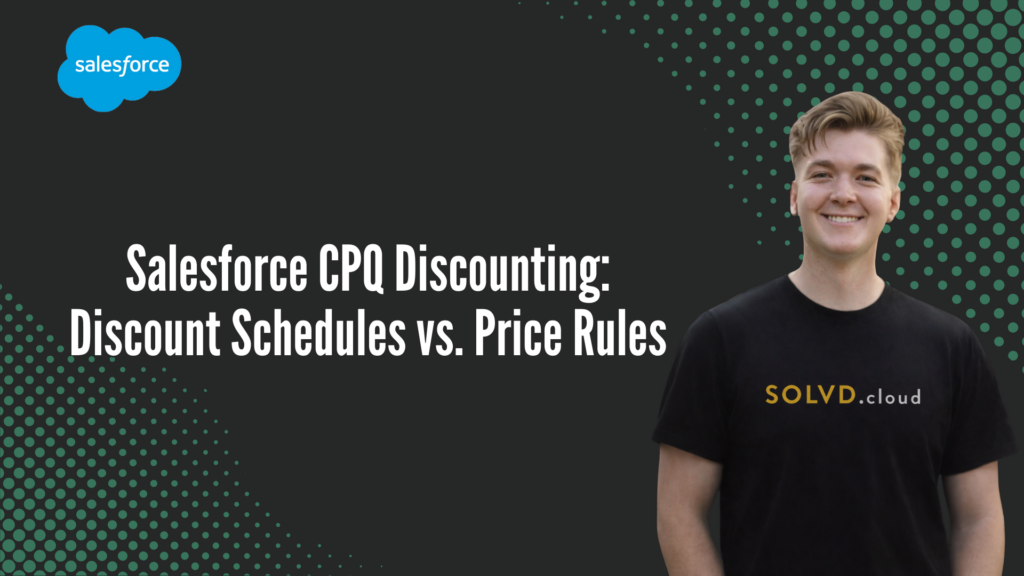
Salesforce CPQ Discounting: Discount Schedules vs. Price Rules
Not sure whether to use a Discount Schedule or a Price Rule in Salesforce CPQ? This video shows exactly when to use each—and how to build both the right way. 

Master the 4 Core Salesforce CPQ APIs for Automation & Custom Configurators
If you’re automating quoting or building a custom CPQ experience, these four Salesforce CPQ APIs are the foundation for everything—from configuration and pricing to renewals and proposal generation.

What financial planning software integrations are recommended for RIAs using FSC?
Wondering which financial planning and portfolio tools actually integrate well with Salesforce FSC? This video breaks down the most common RIA integrations and how firms create a true 360-degree client view.

How to Use Salesforce Go to Setup Salesforce Revenue Cloud
Salesforce Go lets admins enable the core Revenue Cloud foundation in just minutes—so your team can spend less time in setup and more time building real pricing and quoting solutions.

How to Set Up Salesforce Record Types the Right Way (Step-by-Step)
Record Types should simplify your Salesforce processes — not make your org harder to maintain. This step-by-step guide shows how to set them up correctly and what to audit before going live.
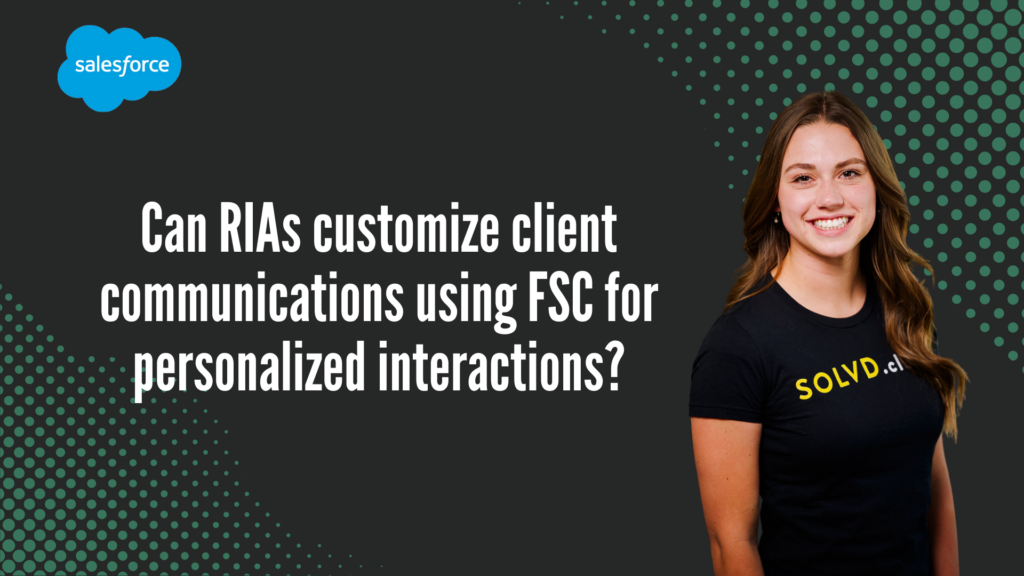
Can RIAs customize client communications using FSC for personalized interactions?
True personalization in Salesforce FSC isn’t about better email tools—it’s about using household data, goals, milestones, and interaction history to make every client feel seen.

Spiff Part 7: Working with Quota Tables
Quota tables let you store rep targets once—and use them everywhere in your commission logic. In this video, we show how Spiff turns quotas into powerful, dynamic commission accelerators

Unlocking 20 Hours a Week with Salesforce Automation | Client Success Story
This client was stuck with a broken Salesforce system, zero commission visibility, and 20 hours of manual work every week—until a fully automated AI solution changed everything.




